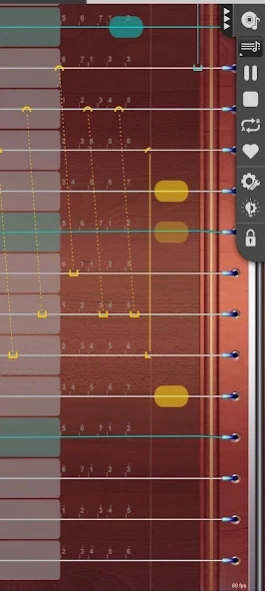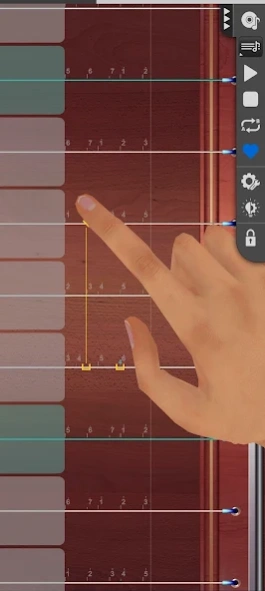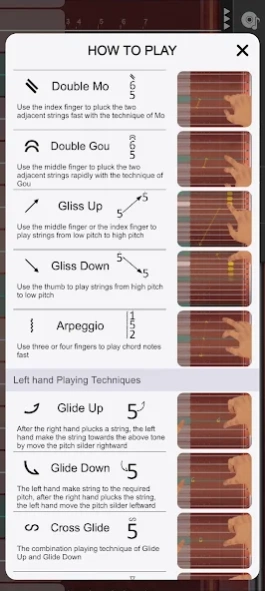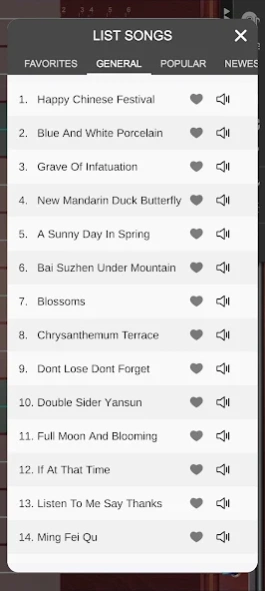Guzheng Master 6.5
Paid Version
Publisher Description
Guzheng Master - Guzheng Master supports many playing techniques as an acoustic Guzheng
Guzheng Master is a virtual Chinese plucked zither. With the Guzheng Master, it will be an indispensable application for professional Guzheng players.With Guzheng Master, you have a real virtual pro music instrument right in your pocket ! No need to carry your instrument all the time, you can start jamming at any time, play riffs tabs and chords anywhere, anytime.
Features:
- Full string guzheng with 21 string
- Playing techniques for Right Hand: Pluck, Gliss, Tremolo(Shake/摇指) / Automatic Tremolo, Overtone
- Playing techniques for Left Hand: Pitch slide, Samll-Vibrato,Big-Vibrato, Tap Pitch (Dian Yin - 点音)
- Lessons mode for easy learning
- Music games to practice
- Be able to record audio while playing
- Play with 650,000+ song from music songbooks
- Automatically play "Shake" technique (自动摇指) when touches moving on the string horizontally.
- Multi-touch and swipe supported
- Flexible Guzheng View, easy scrolling and zooming with drag / pinch gesture on the Pitch Slider Bar
- "Dian Yin" Effect (点音/Tap Pitch), Tapping pitch slider after plucking string to make "Dian Yin" sound effect
About Guzheng Master
Guzheng Master is a paid app for Android published in the Audio File Players list of apps, part of Audio & Multimedia.
The company that develops Guzheng Master is Sensor Notes Global. The latest version released by its developer is 6.5.
To install Guzheng Master on your Android device, just click the green Continue To App button above to start the installation process. The app is listed on our website since 2024-02-03 and was downloaded 92 times. We have already checked if the download link is safe, however for your own protection we recommend that you scan the downloaded app with your antivirus. Your antivirus may detect the Guzheng Master as malware as malware if the download link to com.sensornotes.guzhengmaster is broken.
How to install Guzheng Master on your Android device:
- Click on the Continue To App button on our website. This will redirect you to Google Play.
- Once the Guzheng Master is shown in the Google Play listing of your Android device, you can start its download and installation. Tap on the Install button located below the search bar and to the right of the app icon.
- A pop-up window with the permissions required by Guzheng Master will be shown. Click on Accept to continue the process.
- Guzheng Master will be downloaded onto your device, displaying a progress. Once the download completes, the installation will start and you'll get a notification after the installation is finished.